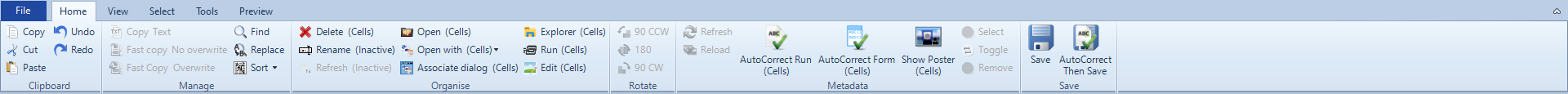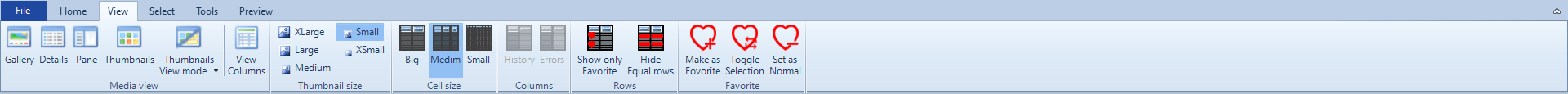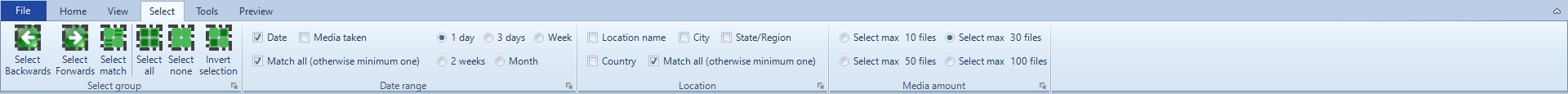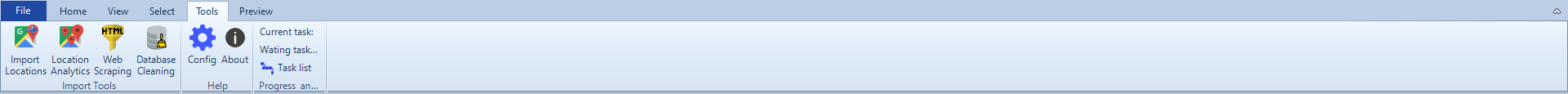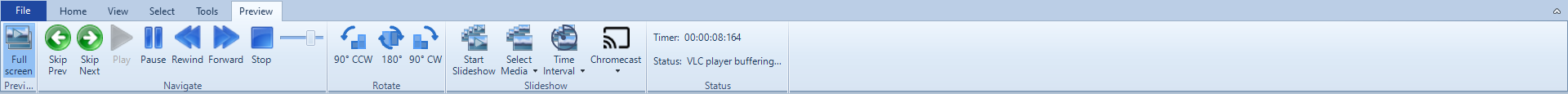Ribbon
Home
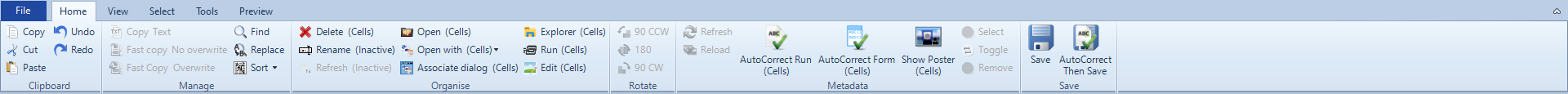
Get readt to put the tags where it belongs. Here you find lot of powerful tools to do so.
Clipboard
Here’s all the standard and expanded copy and paste functionality.
| Function |
Folder |
Files |
Cells |
Text |
| Cut |
x |
x |
x |
x |
| Copy |
x |
x |
x |
x |
| Paste |
x |
x |
x |
x |
| Undo |
- |
- |
x |
x |
| Redo |
- |
- |
x |
x |
Manage
Here’expanded fast copy, find and replace functionality.
| Function |
Folder |
Files |
Cells |
Text |
| Copy text |
- |
x |
- |
- |
| Fast copy No overwrite |
- |
- |
x |
- |
| Fast copy with overwrite |
- |
- |
x |
- |
| Find |
- |
x |
x |
x |
| Replace |
- |
- |
- |
x |
| Sort |
- |
x |
- |
- |
Copy text
- Copy folder or media file path/name without copy the “files” or “folder”
Fast copy with/no overwrite
- Copy set of cells from one location to correct cells within meta tags on the media
- Example:
- If selected many cells with album names and titles
- Then you select fast copy
- Then a copy from “source” album -> will be pasted in media album
- and a copy from “source” title -> will be pasted in media title
Organise
| Function |
Folder |
Files |
Cells |
Text |
| Delete |
x |
x |
x |
- |
| Rename |
x |
x |
x |
- |
| Refresh |
x |
x |
- |
- |
| Open |
- |
x |
- |
- |
| Open with… |
- |
x |
- |
- |
| Associate dialog |
- |
x |
x |
- |
| Explorer |
- |
x |
- |
- |
| Run |
- |
x |
- |
- |
| Edit |
x |
x |
x |
- |
Rotate
| Function |
Folder |
Files |
Cells |
Text |
| 90 |
x |
x |
- |
- |
| 180 |
x |
x |
- |
- |
| 270 |
x |
x |
- |
- |
| Function |
Folder |
Files |
Cells |
Text |
| Refresh |
x |
x |
x |
- |
| Reload |
x |
x |
x |
- |
| AutoCorrect Run |
x |
x |
x |
- |
| AutoCorrect Form |
x |
x |
x |
- |
| Show Poster |
x |
x |
x |
- |
| Select |
- |
- |
x |
- |
| Toggle |
- |
- |
x |
- |
| Remove |
- |
- |
x |
- |
Save
| Function |
Folder |
Files |
Cells |
Text |
| Save |
- |
- |
x |
- |
| AutoCorrect then save |
- |
- |
x |
- |
View
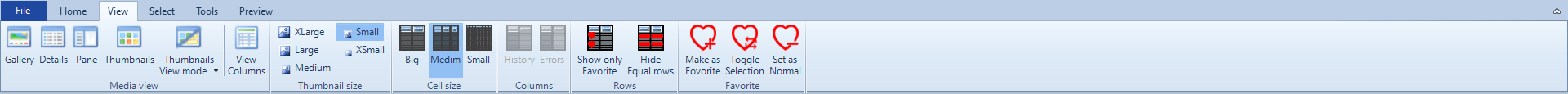
| Function |
Folder |
Files |
Cells |
Text |
| Gallery |
- |
x |
- |
- |
| Details |
- |
x |
- |
- |
| Pane |
- |
x |
- |
- |
| Thumbnails |
- |
x |
- |
- |
| Thumbnails View mode |
- |
x |
- |
- |
| View Columns |
- |
x |
- |
- |
View Columns set fields for
- Details view
- Thumbnails title view
Thumbnail size
| Function |
Folder |
Files |
Cells |
Text |
| XLarge |
- |
x |
- |
- |
| Large |
- |
x |
- |
- |
| Medium |
- |
x |
- |
- |
| Small |
- |
x |
- |
- |
| XSmall |
- |
x |
- |
- |
Cell size
| Function |
Folder |
Files |
Cells |
Text |
| Big |
- |
- |
X |
- |
| Medium |
- |
- |
X |
- |
| Small |
- |
- |
X |
- |
Columns
| Function |
Folder |
Files |
Cells |
Text |
| History |
- |
- |
X |
- |
| Errors |
- |
- |
X |
- |
Rows
Function | Folder | Files | Cells | Text
–|–|–|–|–
Show only Favorite | - | - | X | -
Hide equal rows | - | - | X | -
Favorite
| Function |
Folder |
Files |
Cells |
Text |
| Mark as Favorite |
- |
- |
X |
- |
| Toggle as Favorite |
- |
- |
X |
- |
| Set as Normal |
- |
- |
X |
- |
Select
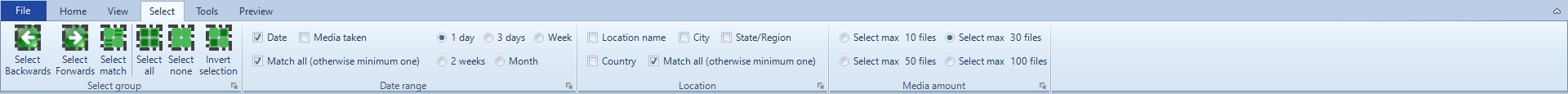
Select group
| Function |
Folder |
Files |
Cells |
Text |
| Select backwards |
- |
x |
- |
- |
| Select forwards |
- |
x |
- |
- |
| Select match |
- |
x |
- |
- |
| Select all |
- |
x |
- |
- |
| Select none |
- |
x |
- |
- |
Date Range
Function | Folder | Files | Cells | Text
–|–|–|–|–
Date | - | x | - | -
Media taken | - | x | - | -
Macth all | - | x | - | -
1 day | - | x | - | -
3 days | - | x | - | -
Week | - | x | - | -
2 weeks | - | x | - | -
Month | - | x | - | -
Location
| Function |
Folder |
Files |
Cells |
Text |
| Location name |
- |
x |
- |
- |
| City |
- |
x |
- |
- |
| State/Region |
- |
x |
- |
- |
| Country |
- |
x |
- |
- |
| Mach all |
- |
x |
- |
- |
| Function |
Folder |
Files |
Cells |
Text |
| Select max 10 files |
- |
x |
- |
- |
| Select max 30 files |
- |
x |
- |
- |
| Select max 50 files |
- |
x |
- |
- |
| Select max 100 files |
- |
x |
- |
- |
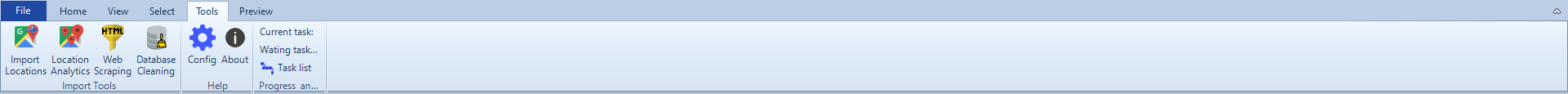
Help
Processes and workload statuses
See workload and on going processes.
Preview
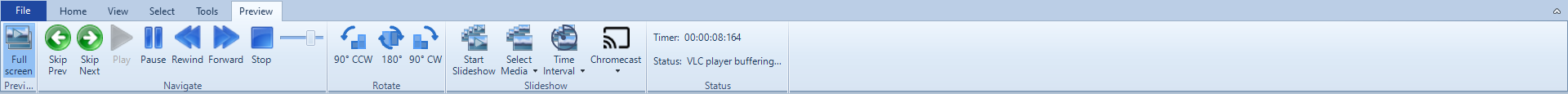
Preview
View media files as pictures and videos. Start a slideshow on your monior or chromecast it.
Navigate
- Skip Prev
- Skip Next
- Play
- Pause
- Rewind
- Forward
- Stop
Rotate
Slideshow
- Start slideshow
- Select media
- Time interval
- Chromecast
Status
See also
PhotoTags Syncronizer (C) 2021, Licenses,
Privacy policy,
Support/Summit an issue